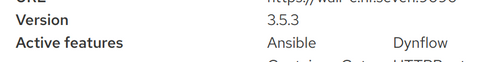Bug #37141
open
SmartProxy Plugin cannot be disabled
Added by Vidas Staugaitis over 1 year ago.
Updated 12 months ago.
Description
Apparently there is a display error on the proxy details page under: Infrastructure-->Smart Proxies--> Proxy-Name -->Overview
After executing the command " foreman-installer --no-enable-foreman-proxy-plugin-ansible " to disable Ansible on the proxy, Ansible is still displayed as an active feature on the GUI page:
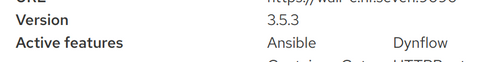
However, the changes are made in the " /etc/foreman-installer/scenarios.d/foreman-proxy-content-answers.yaml " file:
foreman_proxy::plugin::ansible: false
The value was
true before executing the above command.
Files
- Found in Releases 3.9.1 added
- Found in Releases deleted (
3.5.3)
Looks to me like the SmartProxy Ansible plugin cannot be disabled using `foreman-installer --no-enable-foreman-proxy-plugin-ansible`.
The --no-enable-... parameter will set foreman_proxy::plugin::ansible: false in the answers.yml. This means puppet will turn back to the default parameters, setting $enabled to true.
It can be disabled by setting the following in the answers.yml:
foreman_proxy::plugin::ansible:
enabled: false
This might be the same for other Smart Proxy plugins.
- Project changed from Foreman to Installer
- Subject changed from Display error on the proxy details page to SmartProxy Plugin cannot be disabled
Markus Bucher wrote in #note-2:
Looks to me like the SmartProxy Ansible plugin cannot be disabled using `foreman-installer --no-enable-foreman-proxy-plugin-ansible`.
The --no-enable-... parameter will set foreman_proxy::plugin::ansible: false in the answers.yml. This means puppet will turn back to the default parameters, setting $enabled to true.
Almost correct. The --no-enable part stops managing the Ansible plugin, leaving it unmanaged. That can be that it is installed.
I'll admit this is confusing.
It can be disabled by setting the following in the answers.yml:
[...]
This might be the same for other Smart Proxy plugins.
Please never recommend people to edit answers.yml manually. While it can be done, we have an installer:
foreman-installer --foreman-proxy-plugin-ansible-enabled false
Also available in: Atom
PDF